使用教程
更新公告
- 2021.05.20 不再公开提供本站下载链接,打开自动跳转至下载站,不再公开订阅,朋友请私聊。
简述
节点的协议目前更换至vmess。
对于Windows Macos Android平台用户,推荐使用两种客户端——— Clash和v2ray,对应客户端请使用对应订阅,互相并不兼容。
Clash界面好看,功能强大,已经做好了自动的分流和广告屏蔽,推荐优先使用Clash(暂无iSO客户端)。v2ray是Project V中的核心工具,有很多伴随项目产生的各平台客户端,也更新多年,但是经过我的使用,感觉Android的客户端并不是非常好看,使用体验也相较一般,Windows客户端也感觉相对复杂,不过功能齐全,界面简洁,可自行选用。在此处提供官网给出的客户端集合的链接,可自行查阅使用。
对于iOS平台用户,最优推荐使用Shadowrocket(小火箭),并且使用v2ray订阅。
小火箭的下载需要美区账户,并且自行购买($2.99)。在此处提供两个公益下载的地址(地址一 地址二),第三方地址并不保证一直可用,朋友也可以联系我(我的美区ID借你咯)。
对于其它客户端,只说一下Quantumult,据说该客户端功能强大,支持分流多种功能,但我不使用iOS设备,故未体验过,请自行摸索。其它客户端,仅供备用,使用方式自行搜索。
对于软路由用户,请自行Google,均有对应工具,自己解决(玩软路由还用看到这???)。
所有客户端下载地址和订阅在教程最后,本站的客户端应该均为此时(2021.01.14)最新客户端。如需最新客户端请至GitHub或Play Store自行下载。
Tips:本站使用服务器对电信以及联通用户友好
Clash
官方进阶教程
本站教程仅供参考
- Windows
1.本站提供的为非安装版(硬盘版已汉化),下载后解压。也可以自行下载最新安装版,但如果自行安装,原版默认语言为英文。
2.打开如图中的Clash for Windows.exe,如果常用推荐创建桌面快捷方式。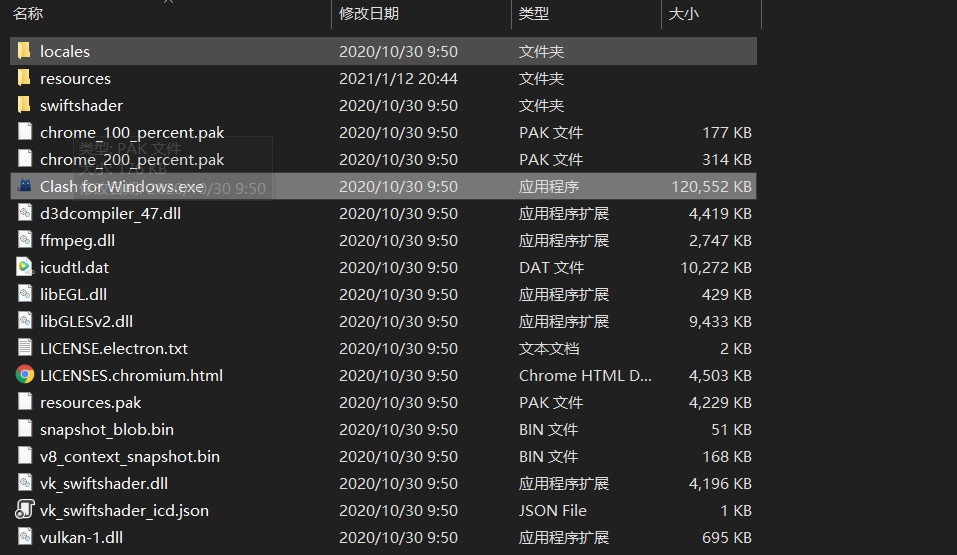
3.点击左侧的配置,点击默认配置右上角的X删除默配置。复制文末的对应订阅链接至上方输入框,然后点击下载。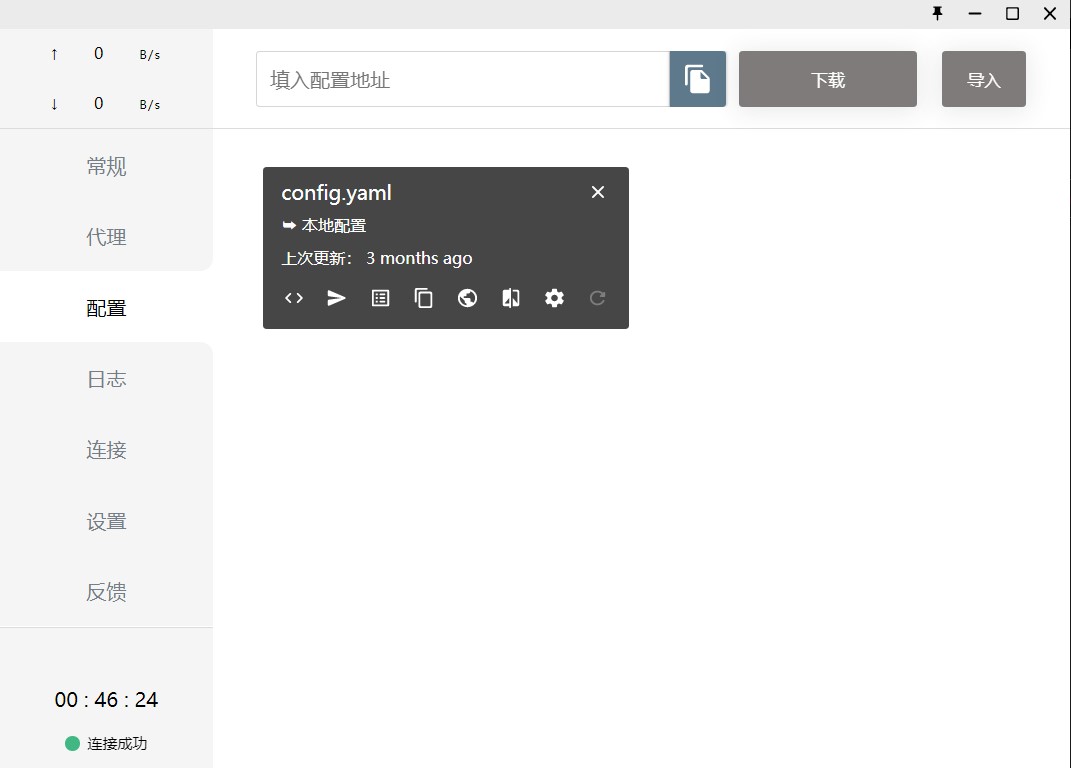
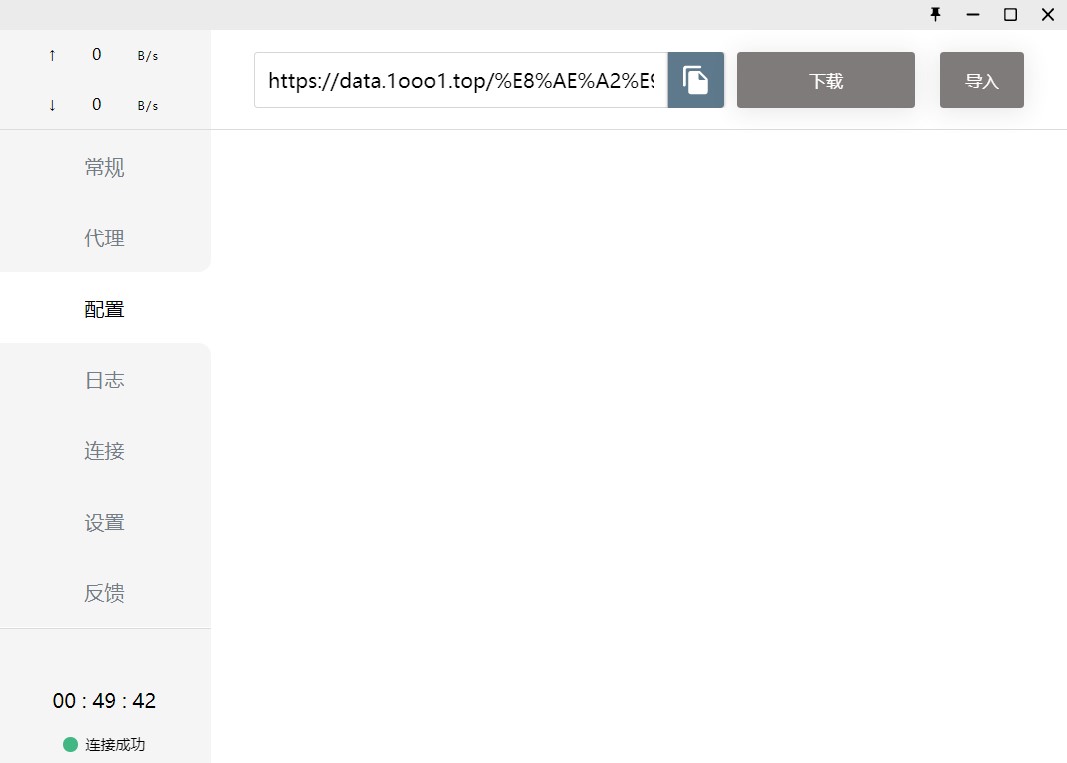
4.点击左侧 常规 选项卡,开启系统代理。或右键点击常驻图标中的小猫开启系统代理。
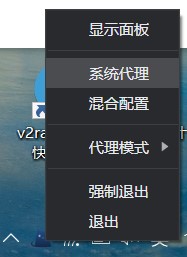
- MacOS
无MacOS客户端,搬运其它博主发布的图片和教程,来源链接。
1.打开后要安装一些内容,输入密码后安装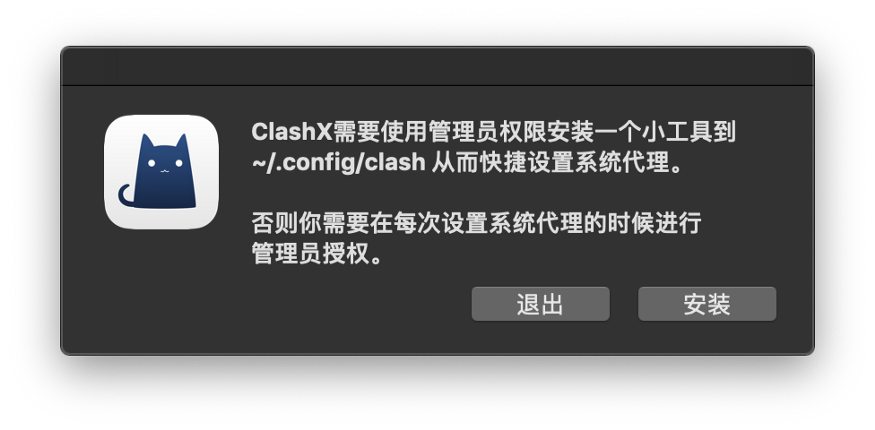
2.点击状态栏图标 — 配置 — 托管配置 — 管理
然后输入托管链接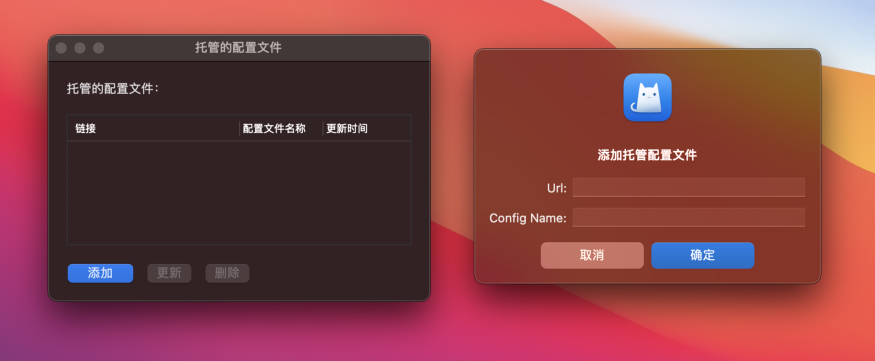
3.之后启用系统代理即可。下图这里,点击,打钩。
4.之后打开控制台
5.打开后,我们基本就只需要动 国外流量 这个策略组。有的机场第一项是剩余流量,并不是一个节点,所以得换一个。点击右边的展开就可以换了。
Tips:出站模式(规则)和该博主的不一样,但均不需要调整。 - Android
v2ray
只是列出来,懒得写了,自己查查用。
工具
Windows
本站下载Clash for Windowsv2rayN- GitHub
Clash for Windows v2rayN
MacOS
本站下载ClashXV2rayUAndroid
本站下载Clashv2rayNGKitsunebi- GitHub
Clash v2rayNG
Kitsunebi Play Store
Clash v2rayNG
Kitsunebi BifrostViOS
- iTunes
Shadowrocket(小火箭) i2Ray
Quantumult Kitsunebi
Pepi
One comment
Muchas gracias. ?Como puedo iniciar sesion?